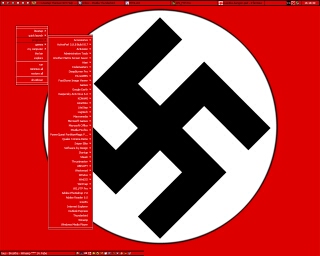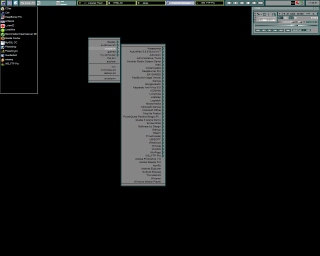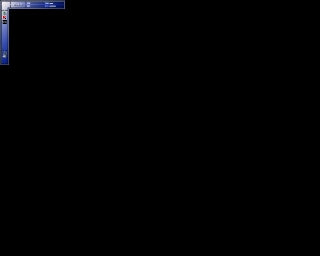Litestep Themes
LSD=litestepdir IE; c:\litestep or in my case c:\documents\litestep (i keep everything in c:\documents)
TN=Theme Name IE; c:\litestep\themes\theme or in my case c:\documents\litestep\themes\theme (i keep everything in c:\documents)
Well, its been a long time since ive turned my hand to any theming at all and im glad to say that Litestep is still just as simple and easy to use as it always was. I remember the first time used litestep as a desktop, back then you had to manually edit the registry to set it as the shell and themes where few and far between. Now days there is a plethora of tools to do the job for you, including the theme installer that unzips zip files and moves them to the themes folder...Woooooo Hoooooo... That was such a hard thing to get my head round with earlier versions...NOT!
But a few basic modules are required to get litestep to a point where its useable as a shell, well, 2 actually, if you want to go the very VERY minimalistic route. desktop and popup! Thing is with those 2 you have nowt but a right click popup menu. You would need to modify LSD\personal\popup.rc to ensure you got e v e r y t h i n g you wanted in your popup. Any changes made can be tested by CTRL+ALT+R or !Banging Recycle. Most of us want more from a shell, indeed we want a systray icons(some apps use the systray for notifications and stuff), clocks, taskbars and icons. There are modules to add all of these and normally there isnt just one module for one job! Take the systray for example, i think there is about 10 modules to do the same job.
Learing how to configure litestep is also pretty painless to, each module come with a manual (which is nice when compared to the twatty approach to documentation the Enlightenment team takes). In your LSD\themes\TN\theme.rc each module has a loadmodule line (nowdays it NetLoadModule to allow for auto download of non local modules i guess!?!) that tells ls to load the module... surprise surprise... Then there is the actual configuration section which is full of pretty damn mnemonic name value pairs of config options.
Im not going into the details of how do i do this and how do i do that, for me i find i learn a whole world more about anything by getting on and doing it researching as i go. I am not a person you should come to for help simply because i DO NOT suffer fools well. Needless to say you need a decent knowledge of an image app (photoshop, jsac, gimp or mspain, sorry paint, if you are a glutton for punishment). You also need to dl and install a few themes, the config files in these will teach you all you need to know! Another thing that you may find usefull is some kind of screen ruler. Then all you need is Tea, Coffee or you favourite beverage, a patient hand, a good mouse and plenty of time.
nazi!
Right, now i know most people hate Nazi's and anything to do with them but you cant knock Mr Hitlers flair for design. The swastika is one of the most eyecatching political slogans ever designed and i like it. I also, to an extent, beleive in the idea of a dictatorship, anything must be better than what we have to put up with now, voting in a goverment only to have it turn on us instantly. Anyhoo, i digress, this was the first theme i built for litestep. Inspired by a recent visit to Auchwitz in Poland. Its very red!!! This wont ever be available for download cos it is just tooooo buggy(if you want a copy and your not gonna keep on at me as to why this dont work or why that does this email me and ill send you a copy)
pipes
See the screen shot below for a theme i designed. This is the one i use the most, its built for function not fashion. Im a coder see, i need a browser, ftp, editor and terminal running when im working and this theme give me room to have all of them running at the same time and in view so there is not ALT+TABing or shuffling of windows. This theme also has a winamp skin that is yet to be finished which again i will also post, a preview is available in the screenie below...
Download The Theme Zipfile HERE
overdue
This one i have only just started to build, the screenie below is a snapshot of the progress so far!
Well thats it for now, please check back again soon, it will only take a few days to add readmes and zips to download.