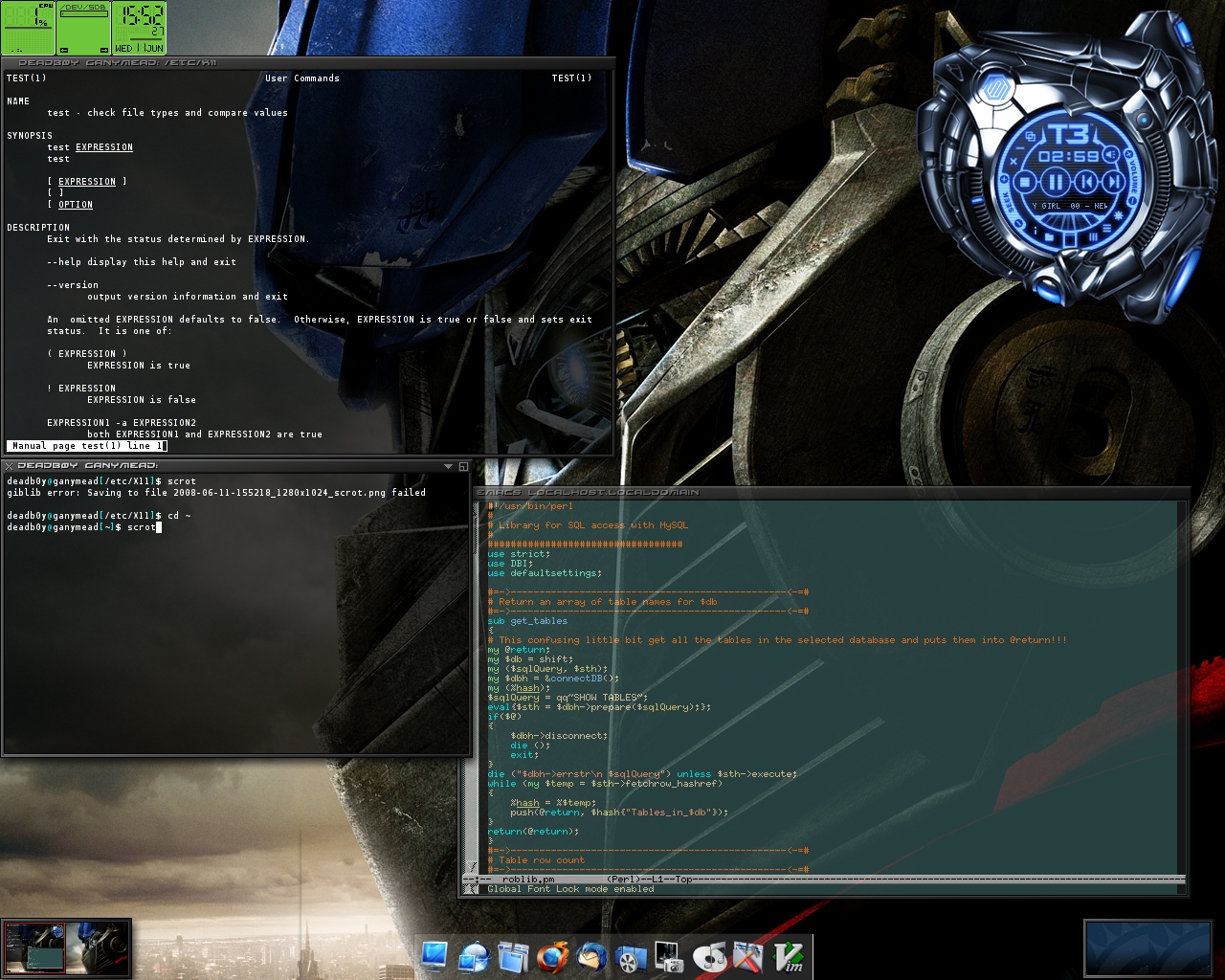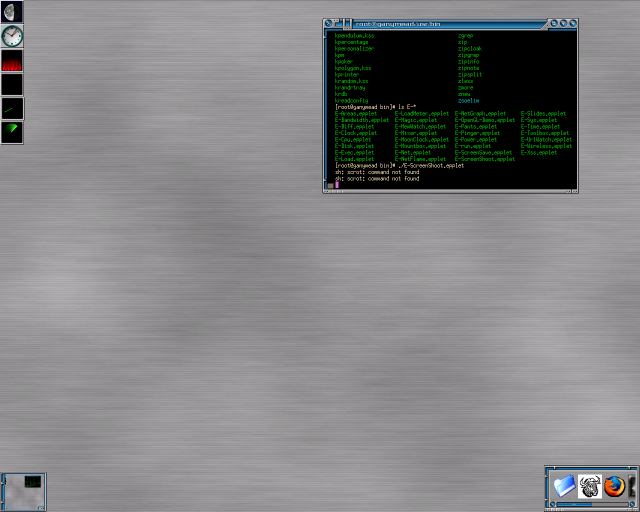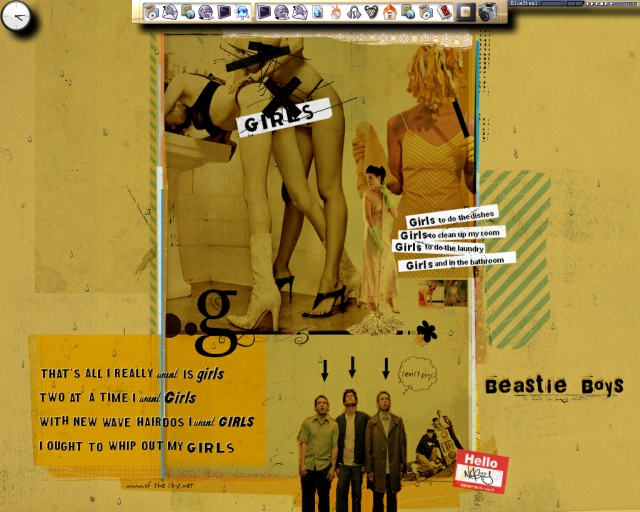Enlightenment Window Manager E17 Themes, Icons, Info
Update: 2010-02-14 : I have given up on the buggy Enlightenment WM in favour of Gnome / Compiz and AWN
Update: 2009-02-08 : Another Animated Wallpaper +_+
This is my third foray into building an E17 animated wallpaper, as you can see... Design is not my strength! Its here lfs.edj (1.4MB) A screen grab can be found here Ah yes, the reason for the urge to build this one is the screen ratio. I've now got a 16:10 screen so most of the standard wallpapers look squashed. This one is based on 1680x1050!!!
Update: 2008-11-09 : New Linux From Scratch Animated E17 Wallpaper
This is my second foray into building an E17 animated wallpaper, the first was atrocious, swallowing up all the CPU cycles my old P4 3.4GHz could cope with! This one however seems much better. Feel free to download it if you want. Its here lfs.edj (1.2MB) A screen grab can be found here (once ive installed scrott that is :)). Ah yes, the reason for the urge to build this one is the screen ratio. I've now got a 16:10 screen so most of the standard wallpapers look squashed. This one is based on 1680x1050!!!
Update: 2008-06-13
I have recently been messing around with the Live CD version of enlightenment, eLive. Not a bad OS a bit buggy but its based on a proper debian system so its easy enough to sort out. See a screen shot of the current desktop below.
Update: 2008-02-15
Considering this page was originally uploaded on Oct 2nd 2006 its been a long time since my initial foray into Enlightenment. These days I can install the whole thing from source in about 40 minutes. Although there are some scripts out there that can do the whole thing for you they generally have not worked for me in the slightest so I stick to the good old fashioned handraulic way.
eet
evas
ecore
embryo
edje
efreet
enlightenment
The rest of the apps can be got from cvs. As it happens I've even started my own theme, It'l be based on my litestep theme pipes its not finished yet but when it is I'll upload it to this page. For the time being, there is however, an icon in edj format for emacs. Use it via your .desktop files or by the edit icon function on the program top bar!!! Here is a png preview and here is the edj (195K) file, enjoy!
~~
God, what fun that was. I kinda wish I had made notes as I went at least then I might be able to stop others suffering the agravation I did when trying to install Enlightenment. The trouble is the main site enlightenment.org really REALLY does not help in the slightest. I do so hate it when people put up FAQ's that server no purpose other than to _big the toy up_. Clearly we can see that you like enlightenment but surely an FAQ should answer frequently asked questions!?!
Having said that it would seem I have version DR16.8 installed and related epplets (why they didnt call them applets like every one else does I will never know, designers eh!) most of which are pretty much useless. I would have a go at coding my own epplet for a quicklaunch style panel to launch most used apps but actually getting source code for exsisting epplets or even docs on how to is gonna prove a little difficult juging by my current experiences. Anyhoo the installation of the main enligtenment system was bad enought but then add to that the major fucking aggro I had installing the epplets (which, as previously mentioned turned out to be pretty much useless). So to that end I will leave you with a screenie to see the fruit of my labour. I will add to this page when I have done some more research and if all goes well I will even write an epplet myself. The first job will be to write a perl script to add icond directly to the enligntement desktop!
An Enlightenment eLive Screen Shot
An Enlightenment E17 Screen Shot
This time it was much easier, I found the livina and dider yum repositories on the net and to that end could use yum to install E17. That saved me a whole world of aggro. Having said that, after all the aggro with the first go at getting this working I have now also compiled and install e16 succesfull twice! I have also hacked the source code of the E-NetFlame.epplet to get shot of the text IN OUT line at the bottom, I now have a full _screen_ net flame epplet :)
The only thing E16 and E17 are missing is a task list that can be clicked to switch between open non iconifyed tasks. I mean it has a systray thing that holds all minimised apps and it has the pager that shows what windows are what, it also has the ALT+TAB jobbie for window switching but alas no task list. Rox filer comes with a task list, I intend to try and get tht sorted but it currently always runs 2 rows and does not remember its settings.